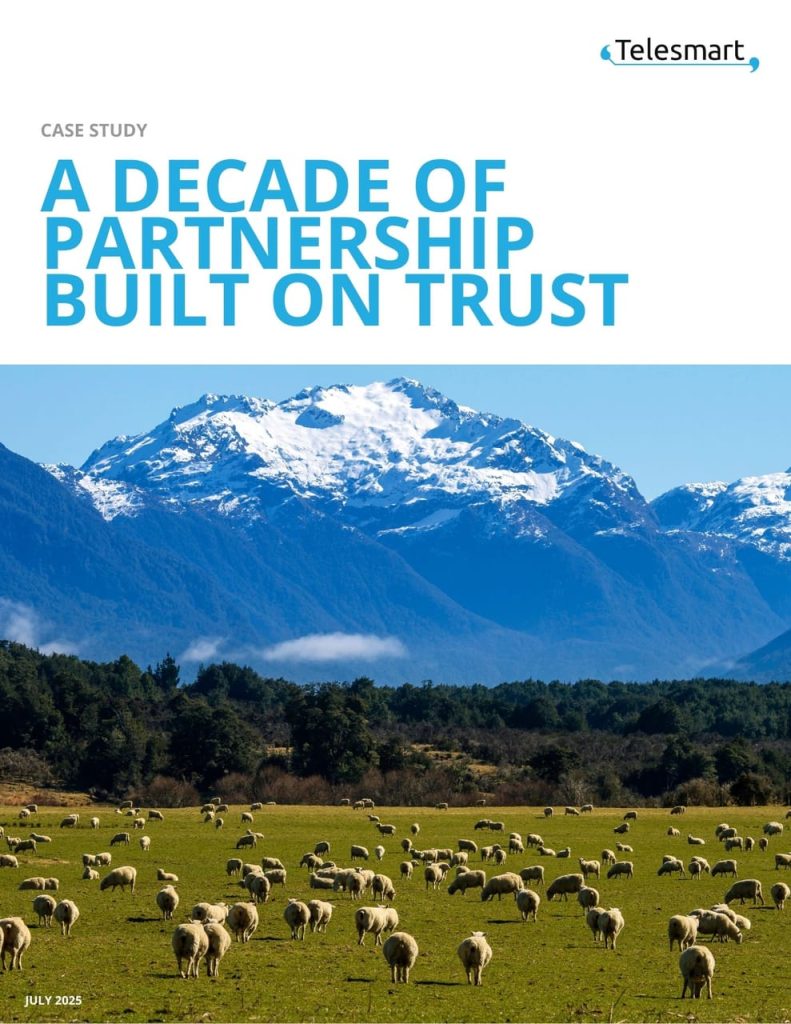Managed IT Desktop Support
Secure IT Helpdesk Support provides users with fast, reliable assistance for their day-to-day IT issues while ensuring every interaction, system and piece of data is protected. It combines traditional technical support with strong security practices, so problems are resolved quickly without compromising the safety of your business.
What's Included?

Hardware Support
We help maintain the health and performance of your desktops, laptops and servers. When problems are detected or reported, we address them quickly so your team can keep relying on their devices.

Software Support
We help your users with software installation and troubleshooting, keeping your key applications up-to-date and secure through automated updates that cover thousands of supported third-party products.

Operating System Support
We keep your Windows devices secure and up-to-date by managing system updates, reviewing alerts and applying system-level fixes. This maintains a stable, protected environment that supports your organisation’s security posture.

Remote Assistance
We provide support to users who work remotely by troubleshooting issues over the phone, via email, and using remote desktop access tools.
Why Secure IT Desktop Support Matters
Managing IT internally can be demanding. Many teams are already stretched, juggling support requests, system maintenance and strategic projects, while trying to stay ahead of rapid technology changes and rising security risks. When issues go unresolved, productivity drops, downtime increases and vulnerabilities grow.
That’s where Telesmart’s Secure IT Desktop Support makes a real difference. Our team provides a practical, scalable solution that ensures your systems stay reliable, your people stay productive and your business stays protected. With expert support on hand, you can focus on what matters most, while we keep your IT environment running smoothly and securely.
Unlock the benefits of our IT Desktop Support Services
Get fast help with issues, expert advice, and regular maintenance. Our IT support gives you personal help, allowing you to get more done. Check out how we can make your work easier and more efficient.
Cost-Effective
Save Money and Boost Efficiency with Outsourcing
Maintaining an in-house IT support team can be costly. With Telesmart, you get access to expert support without the overheads of recruitment, training, and infrastructure. It’s a smarter way to manage your IT spend - reducing downtime and avoiding expensive fixes caused by neglected issues.
Expert
Keep Your Business Running Smoothly
Our team brings deep technical knowledge across a wide range of IT systems and environments. Whether it’s troubleshooting complex problems, or advising on upgrades, you’ll have access to the right expertise when you need it.
Productive
Boost Productivity with Fast IT Support
When IT issues are resolved quickly and efficiently, your team can stay focused on their work. We help minimise disruption, so your staff can get on with what they do best.
Resilient
Prevent Problems Before They Happen
We don’t just fix problems - we help prevent them. Our support includes proactive monitoring, regular maintenance, and practical recommendations to keep your systems running smoothly and securely.
Scalable
Flexible IT Support to Match Your Business Needs
Whether you’re growing, downsizing, or managing seasonal peaks, our desktop support adapts to your needs. You get the flexibility to scale up and down, without compromising on service quality.
Efficient
Streamline Operations with Fast, Reliable IT Support
Reliable support means fewer frustrations and faster resolutions. Your team will feel supported and confident, knowing help is always at hand.
Improved Focus
Free Up Your Team to Focus on Growth by Outsourcing IT Tasks
Let your in-house team focus on strategic initiatives, while we handle the day-to-day. It’s a partnership that helps drive innovation, without sacrificing operational stability.
Adding a crucial layer:
Security
While traditional helpdesk services focus on functionality, we go a step further by adding a dedicated layer of security - protecting your systems, data, and users from evolving threats.
Empower your team with IT support that puts security first. From fast, secure troubleshooting and identity management to robust endpoint protection and compliance with NZ regulations, our helpdesk solutions are designed to keep your business safe and productive. Combined with a secure Internet and WAN setup - featuring firewalls, VPNs, email filtering, and zero trust access - you’ll enjoy reduced risk, faster issue resolution, and greater confidence across your organisation.
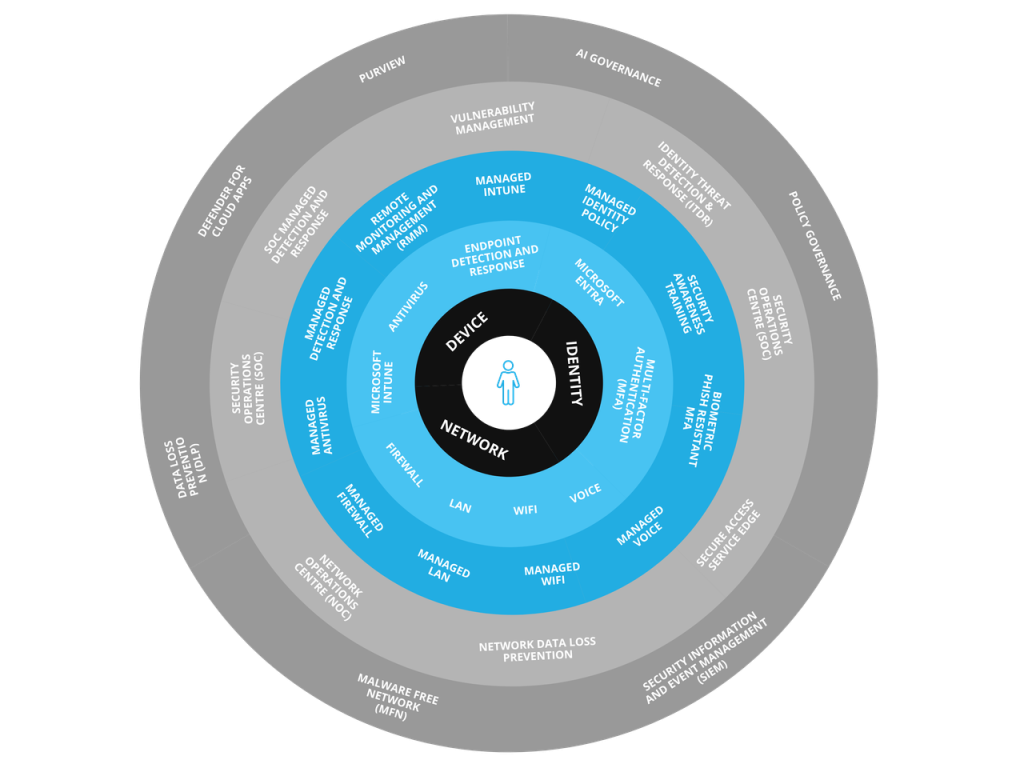

User Support with Security Front of Mind
- Troubleshooting hardware and software issues
- Password resets and access control
- Secure remote desktop support

Identity & Access Management
- Troubleshooting hardware and software issues
- Password resets and access control
- Secure remote desktop support

Endpoint Protection
- Ensuring devices (laptops, mobiles, etc.) have antivirus and endpoint detection
- Regular patching and updates
- Device encryption and secure configuration
Incident Response
- Detecting and responding to suspicious activity
- Logging and escalating security incidents
- Coordinating with cybersecurity teams

Data Protection & Compliance
- Ensuring data handling complies with NZ Privacy Act, GDPR, and other regulations
- Secure file sharing and backup
- Email filtering and phishing protection

Integration with Microsoft Security Tools
- Microsoft Defender for Endpoint
- Microsoft Intune for device management
- Microsoft Purview for data governance
- Azure Active Directory for identity management

Telesmart’s Secure IT Desktop Support offers tailored, per-user assistance for everyday technical needs - covering hardware, software, operating systems, and remote access - while adding a vital layer of cybersecurity. With advanced features like identity management, endpoint protection, incident response, and data compliance aligned with NZ regulations, it helps reduce the risk of breaches, resolve issues faster, improve your compliance posture, and provide peace of mind for both users and leadership.
Optional Add-Ons
Onsite IT Support
Monthly Commitment
Our onsite IT support offers a personalised and hands-on approach to resolving your IT issues promptly and effectively, minimising downtime and disruptions to business operations. It is particularly beneficial in situations where remote assistance is not feasible, or where physical intervention is required to address the problem effectively.
Service Delivery Management
Consistent, High-Quality Service
Our IT desktop support team can ensure efficient service delivery by managing all aspects of your IT support. This includes monitoring performance, ensuring Service Level Agreement (SLA) compliance through prioritisation and task assignment, and improving service quality. A dedicated account manager oversees the process, ensuring consistent, high-quality IT services. Partnering with us means a well-managed, responsive IT support system, enhancing your operational efficiency.
Customer Liaison
Connects customers with our technical helpdesk, ensuring clear communication and prompt issue resolution.
Change management
Notifies customers of any recommended changes, and their impact. Ensures any changes are scheduled, and disruption to your business minimised.
Escalation management
Escalates customer issues to our technical team, and proactively manages resolutions.
Service Quality Assurance
Oversees the quality of the services we deliver, ensuring they meet our agreed standards and are delivered on time.
Issue Resolution
Handles any reliability issues that may arise, coordinating with our technical teams to resolve them promptly.
Performance Tracking
Monitors key performance indicators (KPIs) to assess the effectiveness of our service delivery, and implements improvements as needed.
Secure Score
Manages MS Secure Scores, implementing recommended changes to ensure the very latest security configurations to optimise your overall security posture.

What our customers say
Alison Van Wyk, Chief Executive Officer, Access Community Health
I would like to say that working with Telesmart has been very beneficial to our organisation. They have a variety of products, are flexible to changes to support our business during this unprecedented time and have a knowledgeable service team.
Chris Scott, Director, Harbour City Travel
The pressure on businesses due to the lockdown from COVID-19 has been immense. I want to give kudos to the Team at Telesmart for all their help. OSPRI have had our Contact Centre Team operational from home supporting our Customers and with Cloud Calling for MS Teams enabled for the rest of our staff. The pace at which deployment occurred was exceptional, if you are not yet sorted I highly recommend you touch base with the Team at Telesmart.
John Tucker, Head of Technology Solutions, OSPRI
I am so pleased to have a partner like Telesmart helping to support our business IT needs. Last year they helped us achieve our goal of moving to the cloud, so we are no longer reliant on on-premise infrastructure. It has meant through COVID-19 we have been able to continue with business as usual from our homes, and stay in touch through Microsoft Teams, which has been a brilliant tool for our staff.
Kelvin Wong, Chief Financial Officer, Connexis
When we made the decision to work from home, all of our staff were up and running instantly - and it's due to the technology from Telesmart. Our entire team is at home working seamlessly thanks to the Telesmart's hybrid work solutions.
Mandy Hancock, Chief Operating Officer, Acumen New Zealand
We are very happy we made the decision to work with Telesmart. They have been a friendly, proactive and responsive team, from sales and relationship management through to the technical team. Our experiences have been very positive, and we look forward to continuing to work with Telesmart to achieve our organisation’s technology goals.
Matt Newdick, Technology Services Manager, Beef + Lamb New Zealand
Why Choose Telesmart?
Telesmart provides a boutique, personalised helpdesk service tailored to your specific requirements.
We offer a single point of contact with one consolidated invoice for all your ICT needs. We are one of a handful of companies in New Zealand that can deliver and manage your entire ICT needs, from IT Helpdesk (including Microsoft Licensing) and Managed Network (LAN, WAN, Internet), Telephony and Contact Centre, to Security, Meeting Rooms, and Associated Hardware, all under a single Service level Agreement.
Uncover our fully managed IT services: Dive In!
We offer a variety of services to meet your needs, from customised solutions to expert guidance. Dive in and find out how we can support you in reaching your objectives.
Desktop Support – Tier 1
Log tickets, categorise, prioritise and attempt first point resolution or escalation to Level 2 or Level 3 Support. Typical Tier 1 issues include:
- Password Resets
- Account Lockouts
- Basic Hardware Troubleshooting
- Basic Application Troubleshooting
- Software Installation and Setup
- Connectivity Issues
- Printer Problems
- Basic Email Support
Third party providers
Manage and log incidents with agreed third party providers.
Device Warranty
Management of desktop and laptop warranty returns for Telesmart supplied equipment.
Microsoft Secure Score Management
Work with your Telesmart Service Delivery Manager to improve and maintain your Microsoft Secure Score to an agreed target, with a minimum score of 65%.
Note: Some improvements require upgraded licensing or significant pieces of work that may be chargeable.
Desktop Support – Tier 2 & 3
Logging of desktop and application related issues. Advanced service request resolutions escalated by Tier 1. Typical tasks include:
- Advanced Hardware Troubleshooting
- Advanced Application Troubleshooting
- Licensing Management
- System and Network Security
- Major System Upgrades
- Root Cause Analysis
IT Desktop Support Shared Device
Manage shared devices, which are not dedicated to a user. Examples of shared devices include printers and point of sales (POS) terminals that need to be monitored and patched.
Onboarding and Offboarding
Onboarding and Offboarding is included within the service.
Intune must be deployed for this service. If required, we can provide Intune deployment (8 hours, charged at Telesmart’s standard rate card). This assumes appropriate MS licensing is already deployed, and is subject to review.
MS 365 Base Components
Manage your Microsoft tenancy, including:
- Exchange Online
- OneDrive for Business
- SharePoint Online (excludes design)
- Microsoft Defender for Office 365
- Microsoft Defender for Endpoint
- Office Applications
- Microsoft Entra
- Microsoft Teams
- Microsoft Intune
- Licensing Management
Windows Operating System support
Microsoft Windows patching and support.
Domain Management
Manage domain(s) in Microsoft 365.
Documentation
Maintain existing documentation relating to your service.
Microsoft License Management
Manage Telesmart-supplied Microsoft licenses, including advice and regular review of your in-use licenses.
Desktop monitoring and patching
Monitor and pro-actively patch desktop/laptops, utilising our automate agent as per an agreed patching strategy.
Application Support
Support agreed primary line of business applications.
Helpdesk Hours
Business hours support from 8am to 5pm, Monday to Friday
Excludes New Zealand Public Holidays