Microsoft Teams, with its massive 300 million monthly active users, has become the communication solution leading the transition to flexible and remote work. It offers a wide range of features, including Unified Communications as a Service functionality, Customer Relationship Management (CRM) integration, Contact Centre as a Service (CCaas) and many other productivity tools. However, to fully realise the benefits of Teams, an integrated telephony and voice solution is necessary. Microsoft provides three options to connect to the Microsoft Phone System, making it easy for users to access an appropriate solution for their business needs.

What are your three options for enabling voice calling in Microsoft Teams?
When considering using the Phone System in Microsoft Teams to make and receive phone calls, the three options available to businesses are Microsoft Calling Plans, Operator Connect and Direct Routing. Each option has different approaches and outcomes that cater to different business requirements.
Microsoft Calling Plans are a great option for organisations who need a smaller, simple solution that allows them to purchase and manage telephone numbers and calling minutes, by buying them directly from Microsoft without the need for an existing telephone infrastructure. With Calling Plans, users can make and receive calls to and from regular phones, mobile phones, and other Teams users from directly within Teams.
For more advanced telephony needs where support is key, if you want more choice and control over your telephony, or have other systems to integrate with, Operator Connect allows organisations to use Microsoft certified carriers for voice enablement. The Operator Connect program has a dedicated support pathway for providers to enhance customer service.
Direct Routing, on the other hand, is ideal for businesses that want to maintain complete control over their telephony infrastructure, and who are capable of managing the complexity of a modern telephony system themselves. The following is a handy guide to what you can expect and how you can achieve it.
| Microsoft Calling Plans | Operator Connect | Direct Routing | |
| What do I expect | Providing bundles of domestic and international minutes directly from Microsoft | Allowing you to add PSTN calling from directly within the Microsoft 365 admin centre | Connecting external carrier services from your chosen provider to Teams |
| How can I do it | Choosing Microsoft 365 Business Voice or Microsoft 365 E Calling Plan | Connecting carrier services from Microsoft approved third-party providers | Opting for a Session Border Controller (SBC) located either on-premises or in the cloud |
By understanding the specific requirements of your business, you can choose the option that best aligns with your goals and priorities.
What are the differences from a business needs standpoint?
Each of these options offers unique benefits, depending on the specific requirements of your business. To determine which option is best for your organisation, it's important to consider your goals and priorities, and to conduct an initial assessment of what you do and don't want.
| Microsoft Calling Plans | Operator Connect | Direct Routing | |
| Initial Assessment | I DON’T - have an existing telephone infrastructure - require additional services from other providers for external calling I DO - want to have a per-user license | I DON’T - want to use PowerShell to setup my solution - have customised requirements for configurable voice routing options - have requirements to support legacy platforms I DO - want Australia and New Zealand reach - want SIP integration with existing platforms - want automations to streamline provisioning, billing and reporting | I DO - want to use our existing telephone lines and phone infrastructure with Teams - want the ultimate flexibility in selecting carriers - want more routing options to my on-premises legacy systems |
What are the differences from a technical standpoint?
Simplicity and Configuration
When it comes to connecting to the Microsoft Phone System, from a technical standpoint, each option has its own trade-offs and advantages. Microsoft Calling Plans offer simplicity, enabling them to quickly and easily implement a phone system with international calling capabilities. However, they are nowhere near as configurable as other options, and are often lacking a localised helpdesk.
Operator Connect can offer the simplicity of maintaining an existing relationship with your telecommunications provider (should they be in the Operator Connect program) while leveraging Microsoft's calling capabilities. It has enhanced support, and can offer API automations dependant on your provider.
Direct Routing provides the greatest level of configurability, allowing businesses to have complete control over their telephony infrastructure. However, it requires a more complex setup process than Calling Plans or Operator Connect, as well as ongoing bespoke maintenance, hosting and assurance.
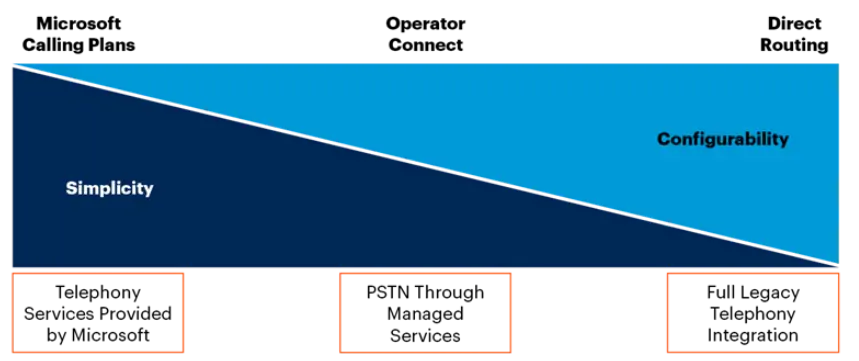
Figure 1: Trade-offs and advantages of Microsoft Calling Plans, Operator Connect and Direct Routing (Gartner, 2022)
By understanding the trade-offs and advantages of each option from the standpoints of simplicity and configurability, businesses can make an informed decision on which option best suits their specific needs.
Architecture
The architecture differences between Microsoft Calling Plans, Operator Connect and Direct Routing have significant implications for any business that is planning to roll out voice calling for Microsoft Teams.
Microsoft Calling Plans offer a cloud-based phone system, providing businesses with ease of implementation and maintenance, as all aspects of the phone system are controlled by Microsoft. However, this architecture also limits the level of control that businesses have over their telephony infrastructure.
When comparing Operator Connect and Direct Routing, it is important to understand that Operator Connect is a service provided by an approved telecommunications provider, and leverages Microsoft's calling capabilities - with the provider managing the telephony infrastructure, and establishing the connection to Microsoft Teams through certified infrastructure. One of the key benefits of Microsoft Operator Connect is its high-quality voice, thanks to features such as noise suppression and improved call quality. Additionally, the reliability of calls is increased, as Operator Connect providers have been through a rigorous quality assurance and testing program to be accepted by Microsoft as a partner, and Operator Connect is built on Microsoft's trusted and secure infrastructure, ensuring that businesses can communicate reliably and efficiently.
Direct Routing, on the other hand, allows businesses to use their own Session Border Controller (SBC) to connect their telephony infrastructure to Microsoft Teams, providing greater control over their telephony infrastructure. However, this option requires a more complex setup process, and with no uniform design has multiple points where sub-optimal performance can occur.
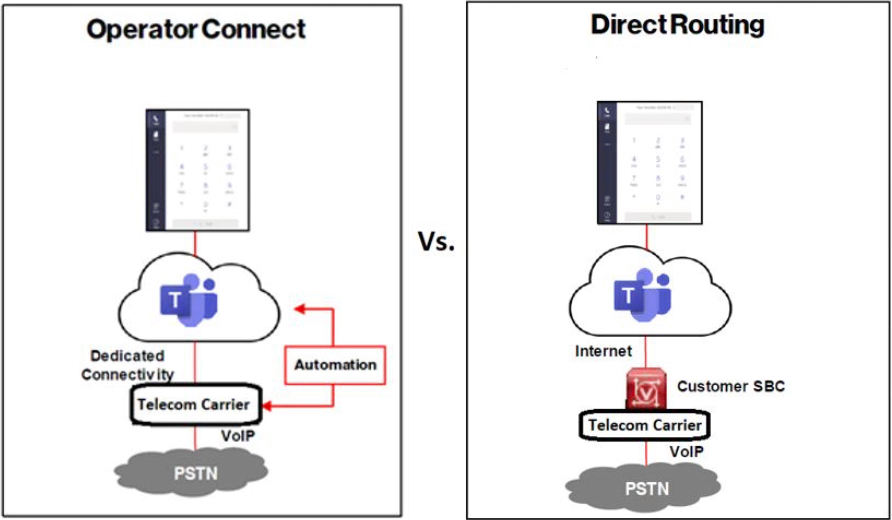
Figure 2: Architecture Difference in Operator Connect and Direct Routing (Gartner, 2022)
One important point to note is that even though both Operator Connect and Direct Routing support the same features, the decision between the two ultimately comes down to the level of control, management and support desired by your business.
How can Telesmart help you?
Whether you're looking to improve your communication capabilities or streamline your operations, Microsoft Operator Connect is a solution worth considering with its improved call quality, increased reliability, better integration with Teams, increased flexibility and superior cost savings.
Telesmart is the only New Zealand based Operator Connect partner who can offer you Teams calling in both Australia and New Zealand in a single interface, with a mature management platform that offers:
- Automated self-provisioning, offering the ability for you to obtain and assign phone numbers with ease
- Call statistics
- A fully featured call flow building assistant
- Granular permissions management
- Advanced SIP integration capabilities
- Multi tenancy management
What else you can expect from Telesmart?
At Telesmart, we are committed to helping businesses streamline their communications through voice services for many platforms, including Microsoft Teams. Our expertise in advanced add-ons, Teams configuration, security services and telecommunication products ensures that your business has access to all the tools you need to enhance your telecommunications strategy.
| Microsoft Teams Add-ons | Security Services | Telco Services |
| Contact centre Call recording Video collaboration | Firewall SD-WAN Security awareness training | Toll free numbers SIP trunks Cloud fax |
By working with Telesmart, you can take advantage of our complete suite of communication services that are customised to meet your specific needs. Our aim is to offer you a hassle-free communication experience that lets you concentrate on your primary business operations, while we manage the rest. Reach out to us today.